A digital identification form goes through several statuses in ubiDOCS:
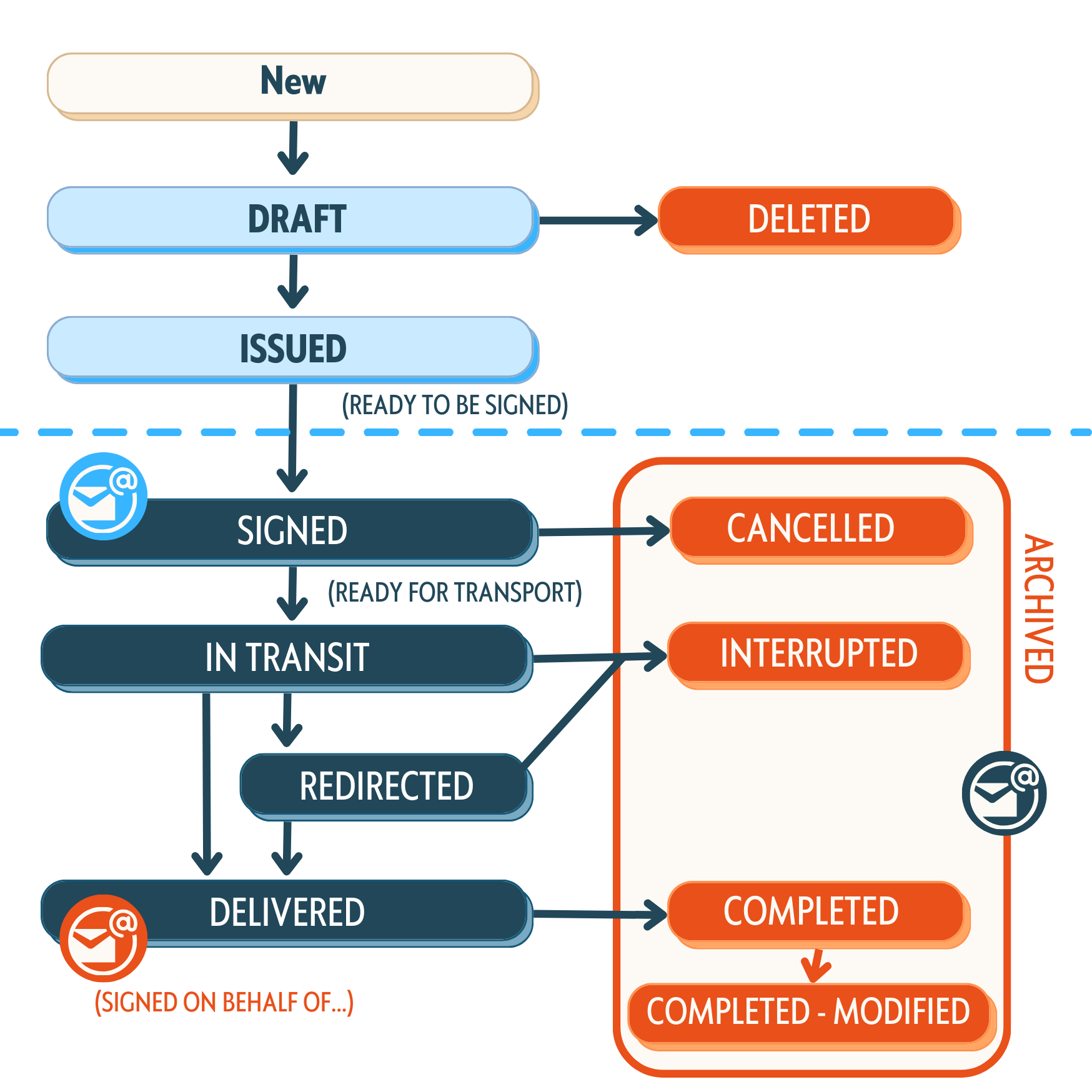
NEW & DRAFT
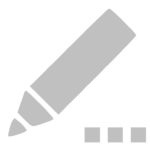
NEW: This is not a real status since the document has not yet been stored in the DB. This is a status to start creating a new document. This status is changed to DRAFT when the user saves the data. If data is not saved in a DRAFT status, it is lost.
DRAFT: visible only by the creator of the document and its collaborators. No e-id identification number is provided yet.
ISSUED (ready for drawing)
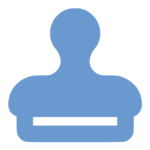
the document is made visible to other users and must be enriched, completed according to the authorities’ requirements and signed by the IHM or AZRT to move to the next status. After signing, the document gets a legal identification number and the status changed to “CLOSED.
DELETED

Before the document has a legal existence, it can be deleted. A document with this status is hidden in the report and is not viewable or visible in the interfaces (web or mobile).
READY (for transport)
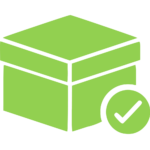
a document can only be issued as READY if it contains the necessary data, which means that transport can take place.
It is provided with
- an identification number
- the data required by the authorities
- an advanced electronic signature of the waste DEALER
It is checked that the data is present in the required fields and the status changes once the signature of the IHM or AZRT is applied and validated by the system.
An email can be sent to all parties involved to announce the transport.
No data will be deleted from the system after moving to the READY status.
CANCELLED

A transport is planned and can take place, but it can be cancelled at any time (prior to the transport) – The digital document exists and is visible in the system, and we record who cancelled the transport and when.
Note: Only a document with “READY” status can be canceled.
UNDERWAY
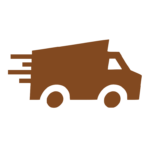
The waste is LOADED.
The application retrieves the LB08 coordinates of loading + time stamp.
The system, at the start of a transport, sends a message to the waste producer with a copy of the form.
INTERRUPTED
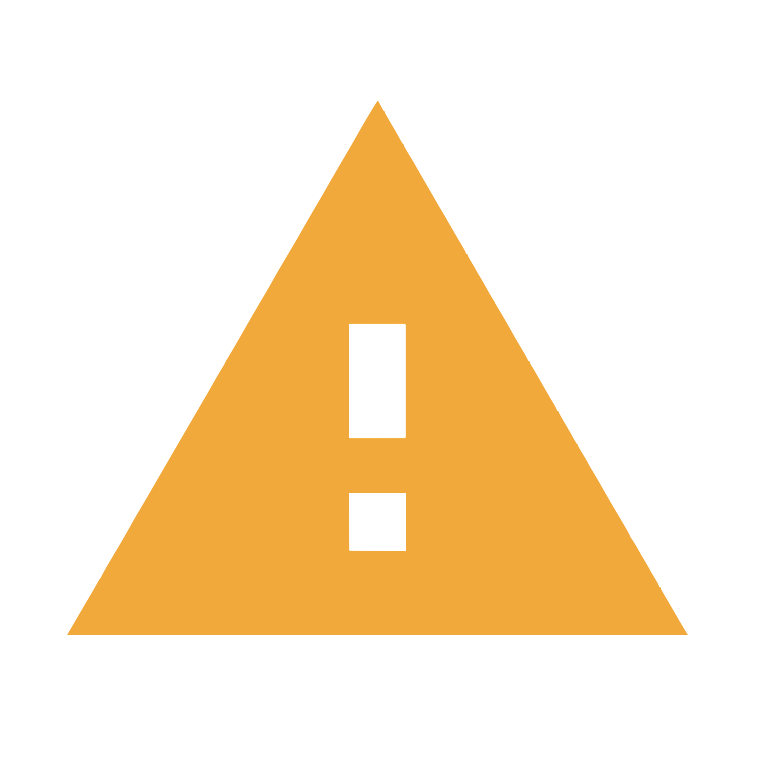
A transport is in progress but interrupted (e.g. accident with waste spread on the street). The driver is given the option to put the status of the document in ‘STOPSET’; a comment to explain the circumstances is possible and/or mandatory (project setting).
DELIVERED
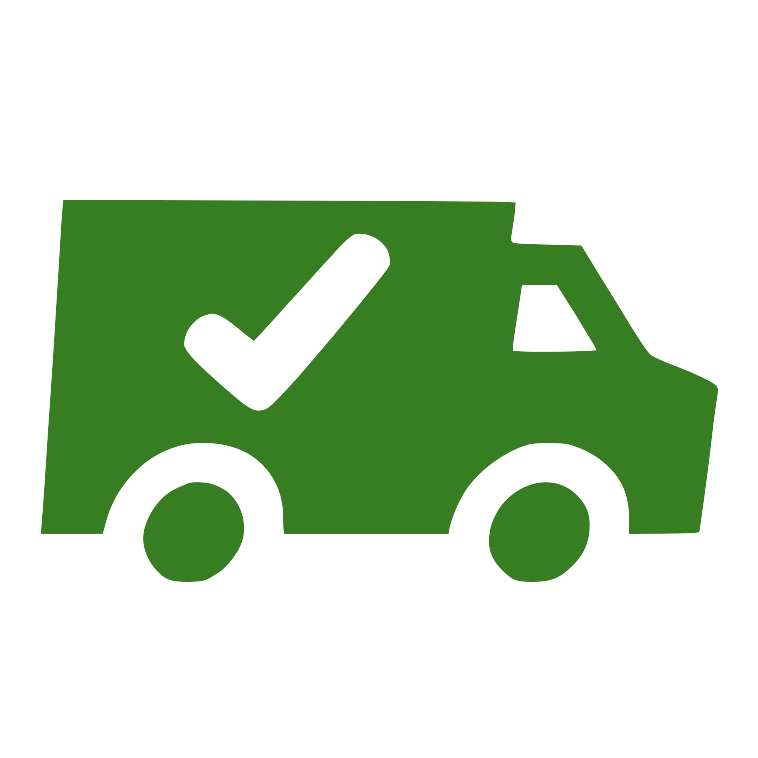
Waste has been unloaded; this status appears once the identification form is signed by an employee of the waste handler.
In the absence of an employee, the driver can sign himself (specific button).
However, the record can still be modified (e.g. weight, a comment can be added).
COMPLETED

A validation button allows you to finalize the document. The digital document is FULL and is sent to all actors involved (*).
However, the record can still be changed – see status CHANGED
Without changing the document data, the status is changed after 24 hours. Would you like to adjust this period to suit your business needs? Send us an email specifying the period (please note that OVAM recommends a maximum of 90 days).
CORRECTED

This status appears when a final document must be corrected. After each correction, the document is sent to all involved actors with notification of the change.
Note: One could imagine a tare problem with the scale that would have generated incorrect weights, but was later discovered by the maintenance teams.
