Where do INSTRUCTIONS appear in the solution?
The transport instructions appear on various places in the solution:
On the web form when creating a new transport order
Remark: transport instructions for hazardous waste are mandatory!
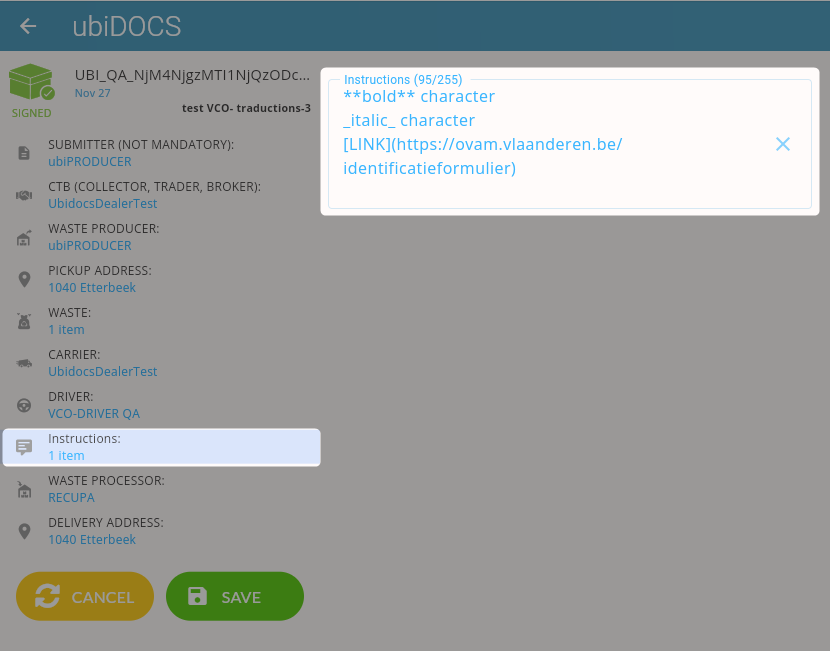
On the eidf pdf document in the waste section
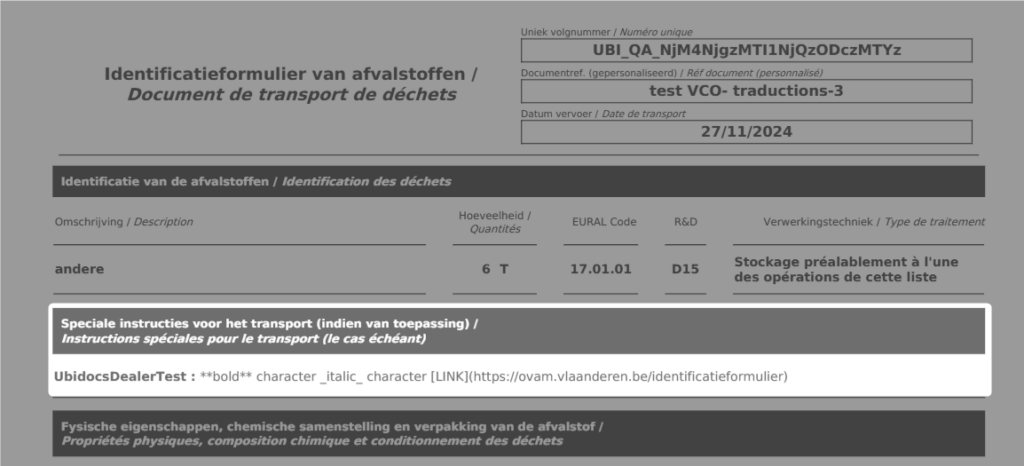
On the mobile phone
- in a popup window when a driver starts working with a new transport
- just below the waste section from any other screen
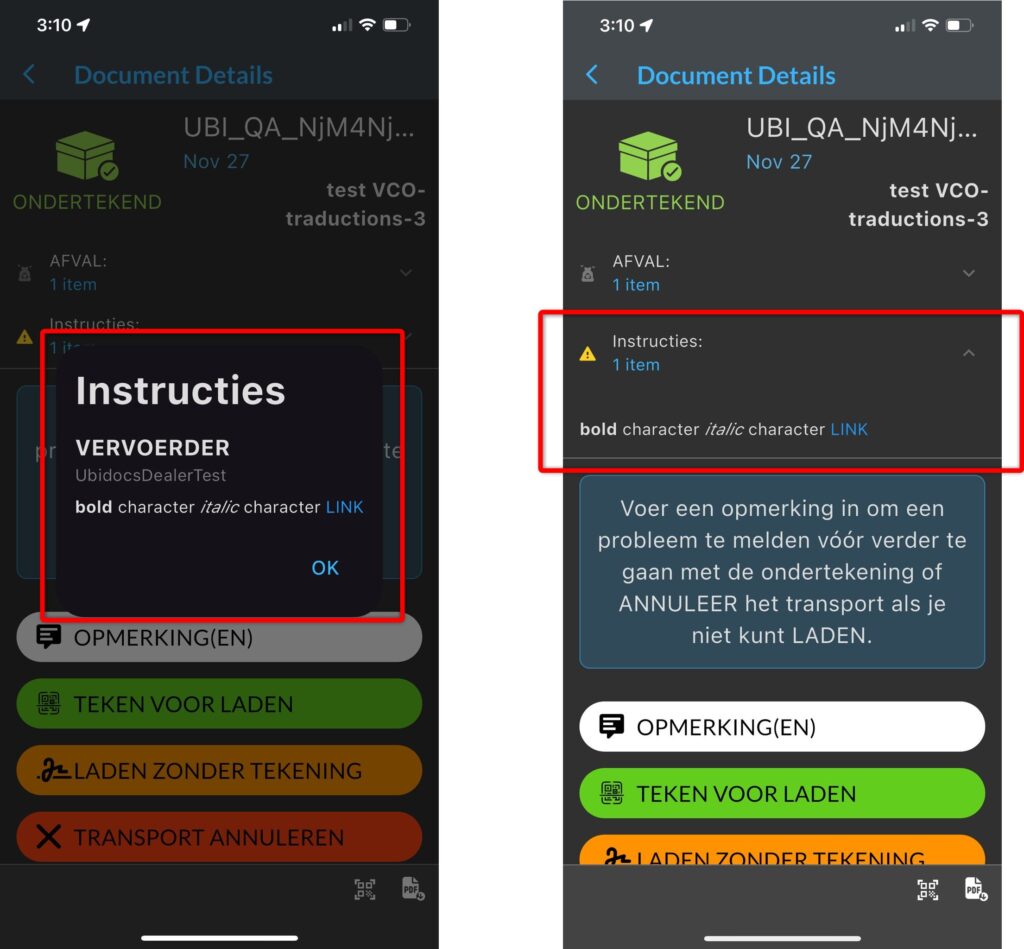
Text format and url links
As illustrated above, you can format your text using special characters:
| Effect | Synthaxe | Result |
| BOLD text | text surrounded by ** | **BOLD** = BOLD |
| ITALIC text | text surrounded by _ | _ITALIC_ = ITALIC |
| RETURN TO LINE | 2 x ‘ENTER’ | |
| URL (clickable) | [LINK NAME](https://kc.ubidata.com/en/ubidocs-2/) | [LINK NAME] |
| Telephone/mobile number (clickable) | [010223344](tel:010223344) do not use ‘+’ but 00 for international calls, example: [003227937778](tel:003227937778) | CALL 010 22 33 44 |
| email (clickable) | xxx@yyy.com | xxx@yyy.com |
