This report aims to list over a given period all reported positions of a single asset based on GPS positioning of related installed device (telematic/ubiFLEET or mobile/ubiSMART).
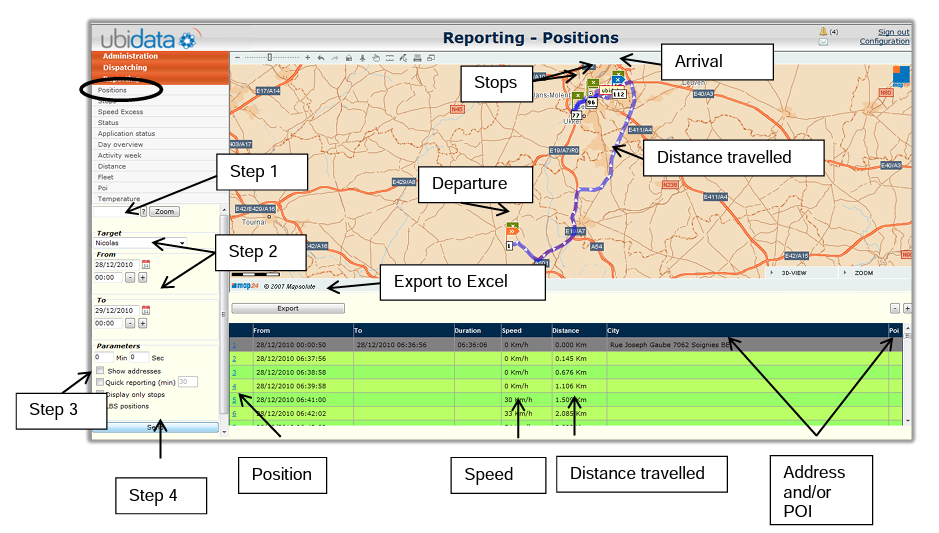
Step 1: Select a device from the list
Step 2: Select a day and hour, both for the start date as the end date
Step 3: Select eventually more options
Step 4 : Click Send
By clicking on the number of a position, the map zooms in on this position.
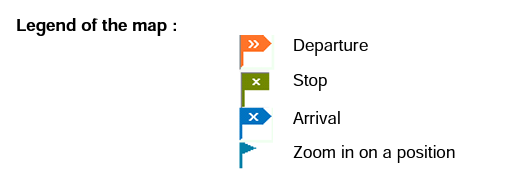
The report can be exported to Excel via the button Export.
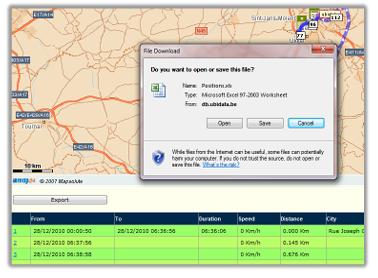
In the POI column, you will be able to read if the device came close to a known POI (default value set to a zone of 1 km around the POI).
The device may have approached several POIs, the report will then show the relative distances from each POI.
