relates to ubiSMART mobile app.
a picture is worth 10.000 words ! but the context is always important.
Prerequisites:
Your drivers make use of ubiSMART mobile app, and the picture module is enabled.
There are 3 type of pictures that can be taken on the field:
- free picture (from ubiSMART Menu)
- check-list illustration
- anomaly illustration at unloading
Depending on the need, you can make use of ubiTT picture report to:
- visualize and help your driver
- register issues with deliveries for litigation management
- send an illustration to a stakeholder
- …
Reporting page on ubiTT
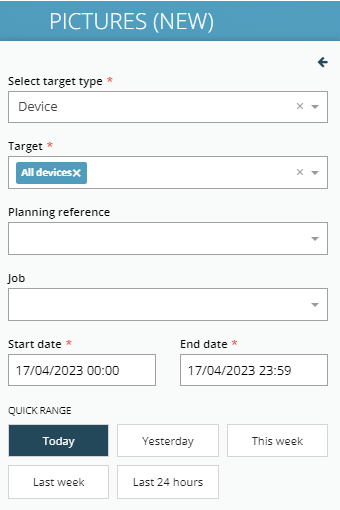
As any other tabular report, make use of the SEARCH pane to filter the data you need.
Filter on:
- target type: DRIVER / VEHICLE / TRAILER / GROUPS
- target name
- planning reference: the contract number we get from your TMS
- job name: this can be the customer name e.g.
- period
The dataset result will provide you with:
- the picture
- the DRIVER name
- the DEVICE name
- the VEHICLE name
- the TRAILER name
- The date and time the picture has been taken
- The address where the picture has been taken
- Any associated existing POI from the project
- If applicable, your planning reference during which the picture has been taken
- If applicable, the Job name during which the picture has been taken
The pictures are clickable
- to preview full size the picture
- to rotate the picture for better readability
- to download picture as a picture file
- to download a full report with associated transport data

The action column shows 2 icons that permit to directly download picture or report without opening the picture.
Related functionalities
Alert on picture
see ADMIN / Alert rules for creating an alert on picture
see DISPATCHING / Alerts for displaying alerts on picture on ubiTT web interface
A link from the alert will open the PICTURE report on the related picture
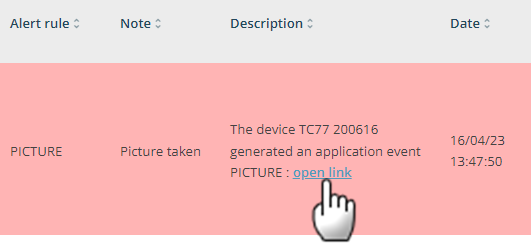
Check-List report
Pictures taken during CHECK-LIST (ubiCHECK module from ubiSMART) are also available in the Check-List report. They illustrate an issue with your VEHICLE or TRAILER, and are used to establish a specific report for maintenance services.
