In the REPORTING menu, you will find the POI page.
This page allows you to identify the targets that have passed near a POI or entered a geofencing zone over a given period.
Several types of searches can be made for one or more targets equipped with a tracker (vehicle, driver, trailer, wagon…):
Time spent near one or more address(es) – User defined distance
Choose to do a search on P.O.I.

Then define
- the POI(s) around which you want to detect the active(s)
- the duration in hh:mm beyond which the presence must be detected (the active has stayed at least hh:mm in the area)
- the radius around the address that defines the zone in which the presence is detected
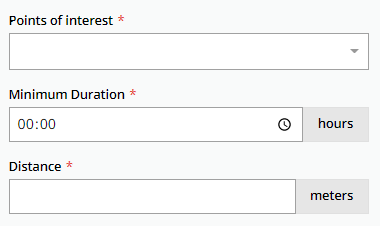
The result table will show you which target has stayed during the search period more than hh:mm in the vicinity (radius of x meters) of the requested addresses (POI).
In addition, the system gives the duration of stay in the area, as well as the date and time of entry and the date and time of exit.
Time spent in one or more given zones – user defined zones
Choose to search on Geofencing Zone

Then define
- the GF(s) around which you want to detect the target(s)
- the duration in hh:mm beyond which the presence should be detected (the asset has stayed at least hh:mm in the zone)
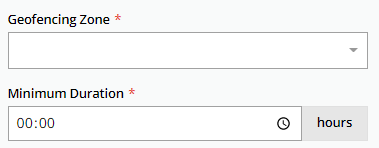
The result table will tell you which target(s) have stayed over the search period more than hh:mm in the vicinity (x meter radius) of the requested GF zones.
In addition, the system gives the duration of stay in the zone(s), as well as the date and time of entry and the date and time of exit.
Note
Be careful when interpreting the data, the system stops at the search period (start date – end date). If the target was in the area before the start of the search period or is still in the area after the search period, the software will provide the closest dates and times included in the period.
Other pages that point to POIs or GFs
POI information is used to locate events that occur at specific locations.
It is available on several other pages, such as
REPORT / application events
REPORT / route overview
REPORT / Fleet
REPORT / Photos (new)
