This report allows you to have a complete overview of your whole fleet or a group of assets at a given time .
You can also go back in time, up to one month, and make a picture of the activity of your fleet at that time.
By clicking on the number of a line in the first column, the map zooms in on this device .
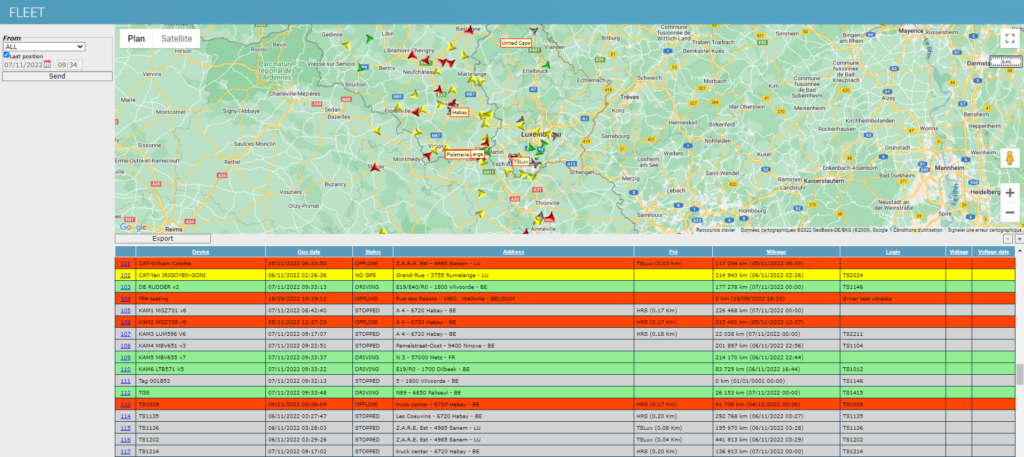
Device = device name as defined in ADMIN / Devices & groups, currently the page does not support ENTITIES.
GPS date = date & time at which the GPS position has been reported
Status = OFFLINE / DRIVING / STOPPED / NO GPS
Address = physical address found by Google based on GPS position
POI = if GPS position is found to be in the neighborhood of a P.O.I (1 km around), we show the name of the POI and the distance.
Mileage = this information has only an interest for
- telematic devices installed on a vehicle for which the administrator user of the project has entered the original mileage when installing the device.
- mobile devices if the km index has been configured in ubiSMART at login
Login = only if data is provided by mobile device through ubiSMART
Temperature = Temperature data if temperature sensors have been installed on the telematic device – see ubiFLEET for more details
Voltage & Voltage date = only for telematic devices when appropriate sensor has been installed – see ubiFLEET for more details
