A picture is worth 10.000 words…. but the context is always important.
ubiSMART mobile application permits to take a picture all over the way to illustrate whatever problem might occur during a transport operation.
As a Saas provider, we imagined some scenario’s… but our tools can be used as you might think they can help you!
Your driver can illustrate any situation with images: a problem with the vehicle, a dispute with a delivery, damage to a parcel, an absent receptionist…
A quick and easy communication of anomalies with the various parties involved: the indispensable tool for your Quality department!

ubiCHECK – illustrate an issue with your vehicle or trailer
If you subscribed to ubiCHECK, your driver can illustrate any problem with the vehicle to prepare an instant damage report.
The problems can immediately be handled by maintenance or garage (check inventory of spare parts, call relevant suppliers, manage to have technician available upon vehicle return, …) in order to be fixed once the vehicle comes back.
The pictures can be found in 2 different reports:

ubiSMART – link a picture to a parcel or a client
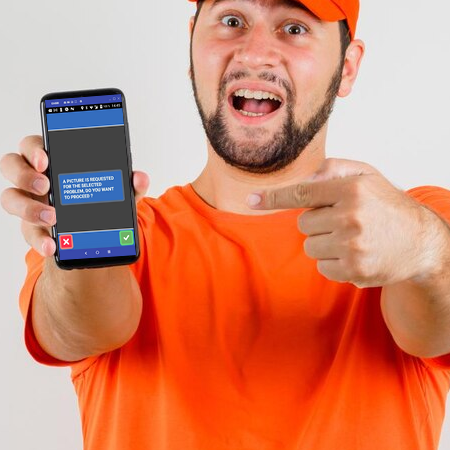
ubiSMART permits to report anomalies when performing a loading or unloading task. The software can be configured as to ask the driver to illustrate the problem with a picture to proceed with his work (picture on ANOMALY, see ADMIN / Mobile Lists page – category ‘PROBLEM’).
The pictures will easily be found in the ubiTT interface based on JOB name (generally the client name).
The driver can also take a picture at any time, when busy with a mission, or outside a mission. As long as he is logged in ubiSMART, the pictures will be sent to ubidata servers and made available in the appropriate reporting pages.
ubiTT web platform – reporting capabilities
ubiTT offers several reporting tools to visualize and manage the pictures from the field.
Explore hereunder the different options…
ubiTT also permits to create an alert on picture as to warn any involved party that someone has taken a picture in a specific context.
The alert permits to open the related picture on the Picture reporting page for further handling.


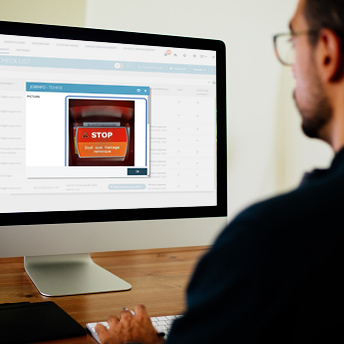
Check-List report
This page lists in real time the checks that the drivers must perform on the field.
They can illustrate the issues with pictures.
The pictures are rendered in a pdf report as ell as directly visible in a popup screen from the ubiTT page.
New reporting pictures
We have improved our PICTURE REPORT for ubiSMART users to relate a picture with other transport data such as
- contract number,
- client name,
- driver name,
- vehicle plate,
- trailer identification,
- geolocation (address and POI).
The pictures and related transport data are not only available on our ubiTT web platform, but can easily be shared as a pdf report attached to an email.

