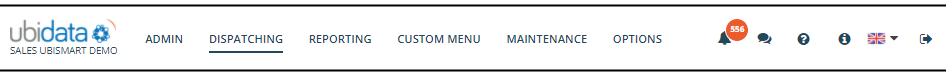
Logo and project name
MENU items
More information to be found on the ‘UbiTT Pages Description’
Toolbar
Top Right, you will see a series of icons:
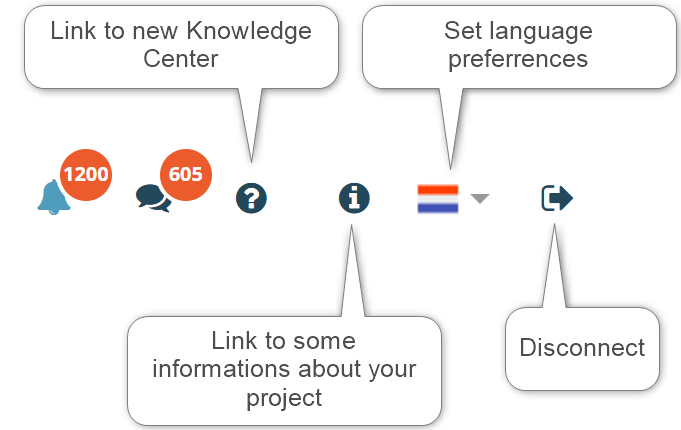
Open Alerts
sends you to the ALERT report page pre-filtered with ALL still open ALERTS with no time limit.
These are all attention points you should take care of rapidly. Letting this number increase makes no sense… did you know you can decide to ‘auto-close’ and alert upon creation? This will keep a trace in the system, but not pollute your dispatching screen with unrelevant highlights…
Learn more about definition of an Alert, and the reporting page:
Non read messages
This information relates to ubiSMART mobile application and gives you a direct view on the non read messages from your drives
Link to Knowledge Center
Are you looking for a specific information you cannot find? Do you want to better understand what you can get out of a specific page or report? You don’t understand how a functionnality is supposed to work?
You can open our Knowledge Center at any time to find what you are looking for or to get in touch with our support
Link to some information’s about the project
This icon leads you to an legacy page where you can still find some useful explanations…. these will soon be migrated to a new project management page… keep posted to know more about it!
Set language preferences
You want to switch language…. just need 2 clicks….
Disconnect
to close your ubiTT session…. see you soon…
