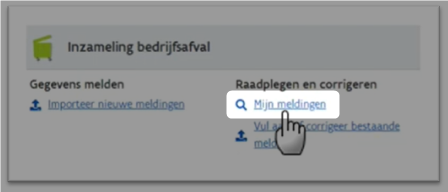Not yet available – Work in progress
Context
Who?
From 2024, all registered COLLECTORS will have to report their data.
A selection of waste collectors, traders, or brokers will have to report their data from 2022 (Lijst van geregistreerde IHM’s v20250331)
How?
Declare your data via the MATIS web portal (matis.ovam.be).
Consult the manual (handleiding inzameling bedrijfsafval) and use the appropriate data template: datasjabloon inzameling bedrijfsafval
More information at: https://ovam.vlaanderen.be/materialen-informatiesysteem

You must declare the data relating to waste shipments that you organize and whose ORIGIN is in FLANDERS on a quarterly basis:
Since much of the required information is available in ubiDOCS, we can make your work easier by providing you with a preformatted CSV file.
In any case, you remain responsible for the information provided to OVAM and we refer you to their website for complete instructions and the latest recommendations: https://www.vlaanderen.be/natuur-milieu-en-klimaat/afval/matis-materialeninformatiesysteem
Requirements
You must report quarterly data on waste shipments that you organize and whose ORIGIN is in FLANDERS:
- By May 31 at the latest, data for the first quarter (January, February, and March).
- By August 31 at the latest, data for the second quarter (April, May, and June).
- By November 30 at the latest, data for the third quarter (July, August, and September).
- By February 28 at the latest, data for the fourth quarter (October, November, and December)
Procedure
Filter your data
Use the filters on the left panel to isolate the documents to be retrieved
1. Select a PERIOD.
We offer periods Q1 to Q4 to make your declarations easier.
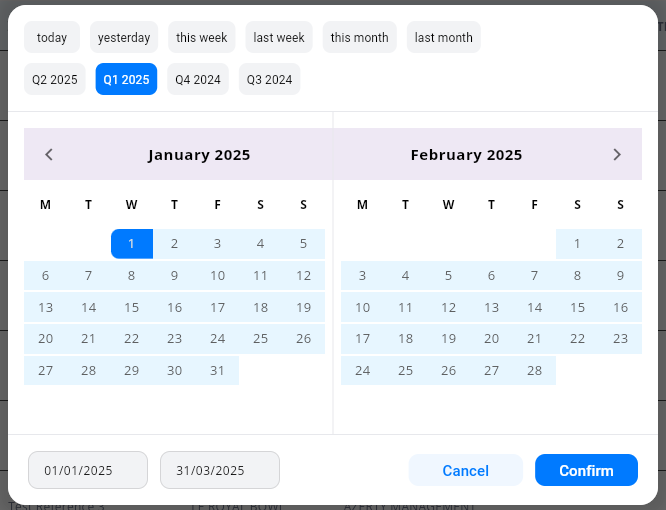
2. Select only documents with the status ‘COMPLETED’ and ‘MODIFIED’
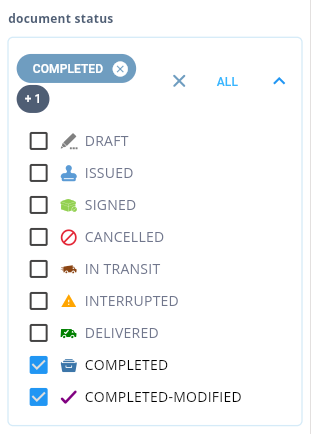
3. Select the documents in which you play the role of COLLECTOR (this is important when interoperability applies and your company can play multiple roles in waste flows).
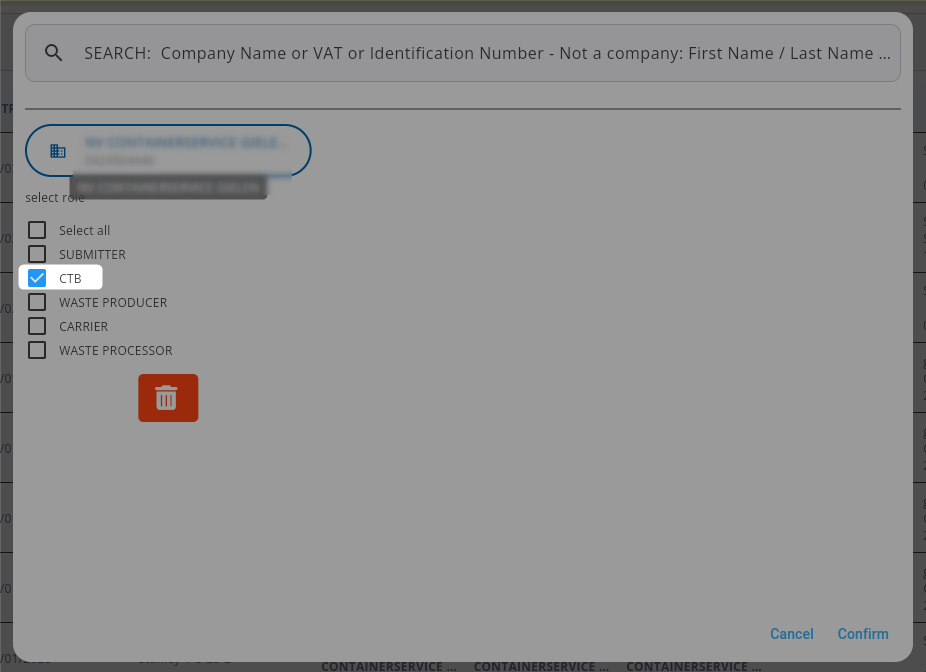
Download the CSV file to your computer
Once the document table has been filtered according to the above criteria, click on the CSV download button and confirm the download
Complete and/or correct the file
Open the CSV file and
If necessary, complete the following empty columns:
- MATERIAL – DBP
- MATERIAL – QUALITY
- ORIGIN – SHIP NUMBER
- ORIGIN – ADDRESS DETAILS
- DESTINATION – ADDRESS
- PROCESSING – PROCESSING METHOD
- TRANSPORT METHOD *
These are not required for the eidf and are therefore not currently available in ubiDOCS.
We suggest that you correct all other data directly in ubiDOCS before carrying out this work to ensure consistency between your declarations and your transport documents.
If you make a correction in ubiDOCS, don’t forget to re-export the data to be enriched with the above information.
ATTENTION!
Please ensure that you comply with the format specified by OVAM in the EXCEL file when making your changes.
Certain columns must contain information from a list of options specified by OVAM.
For more information on the formats and content to be used, please visit: datasjabloon inzameling bedrijfsafval
The asterisks * indicate the columns that you MUST fill in manually.
Filter the records for which the transport origin is in FLANDERS (delete those whose origin is outside Flanders).
To help you, you can add a ‘REGION’ column and copy the formula:
=LOOKUP(S2;{0;1300;1500;2000;3000;3500;4000;5000;6000;6600;7000;8000;9000};{"Brussels";"Wallonia";"Flanders";"Flanders";"Flanders";"Flanders";"Wallonia";"Wallonia";"Wallonia";"Wallonia";"Wallonia";"Flanders";"Flanders"})Filter out the establishments (OORSPRONG – POSTCODE) only located in Flanders and delete the remaining. Delete the ‘REGION’ column once the cleanup is complete.
Don’t forget to delete this column after sorting. Keeping the column will generate an error when sending to MATIS!
Note: In a future iteration, we will offer a new filter that will be directly accessible in the ubiDOCS platform.
Your file is ready:
- It contains 1 line per waste product per transport.
- It is formatted for successful upload to MATIS. (Do not change the order of the columns, as they follow the format required by MATIS)
- The file format complies with: ‘Datasjabloon melding inzameling bedrijfsafval in MATIS’ / version 1.5 of 12/06/2024
Download the CSV file to the MATIS platform
Go to: https://matis.ovam.be/ and download the final file to the MATIS platform under the role: COLLECTOR / commercial waste.
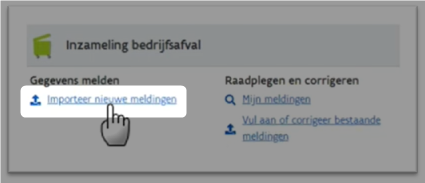
Corrections
If you make corrections in ubiDOCS, you can correct the MATIS declaration by repeating the same steps above.
The unique ID allows you to overwrite the old entry with the new one.
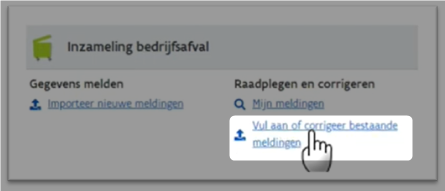
Attention !! Deleted an entry
It is not possible to delete an entry by downloading a csv file.
To do this, you will need to open your declarations, select the entries to be deleted, and delete them manually.