To optimise the use of your screen space, hide or pin the search pane screen!
You can decide to keep SEARCH pane visible or not, and change your mind at any time.
Click the arrow => hide the SEARCH pane
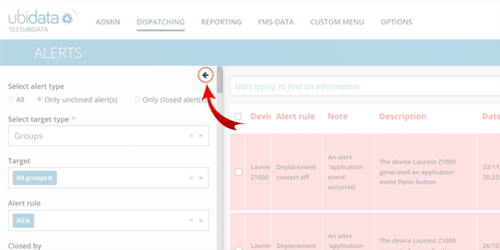
Click on the burger icon => recover the SEARCH pane
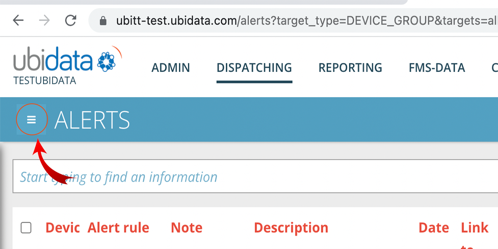
Click on the PIN icon => pins the SEARCH pane to the window
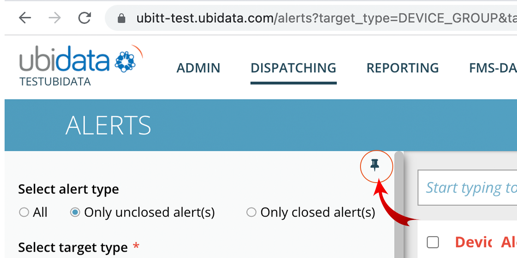
For better experience Image 3:
- By clicking once, you can temporarily open the SEARCH pane, and it may disappear if you click anywhere outside the SEARCH pane.
- Double-click the icon to open and pin the SEARCH pane.
