This page is generic and related to ubiFLEET & ubiSMART products.
Any alert created from the ADMIN Menu / Alerts generates a line in the DISPATCHING / Alerts page.
Either it appears in green because it is automatically closed by the system, or it appears in red because it requires follow-up and action.
Some alerts are completed with quick links that open other pages of the interface to find useful information.
Each alert can be redirected to the ‘Trip Overview’ page pre-filtered on a +1hr / -1 hr time window by clicking on the blue arrow:
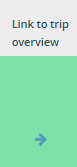
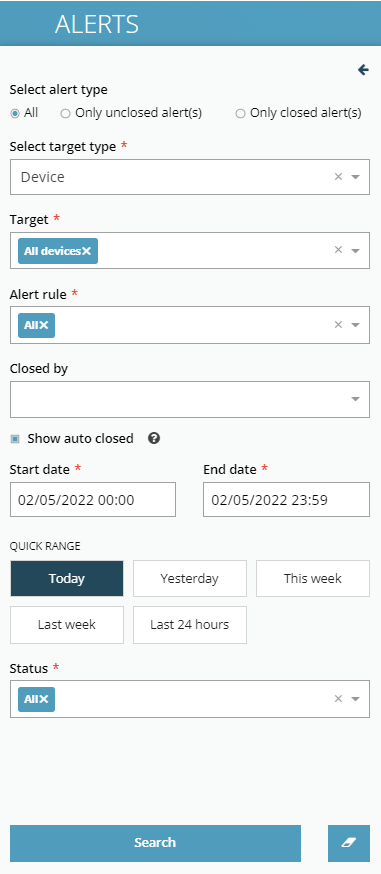
The search panel will allow you to sort out useful information.
This page will be very useful for several types of services:
- Dispatching: real time management of problems: detection of abnormal situations + additional information to understand and solve the problem
- Warehouse / Customers / Dispatching: information on vehicle or driver approaches to strategic areas (customers, depots,…)
- Quality department: adequate response to problems and implementation of corrective actions based on statistics
- Strategic management: implementation and analysis of KPIs.
- Garage / mechanics: problems on the road, anomalies reported through the Check-List, temperature problems on refrigerated transports, low fuel level,…
In order to take advantage of this table, and allow everyone to find the information they need on a daily basis, we suggest you to
- layout the table by choosing the columns, ordering them
- save the template(s) according to your needs
- create bookmarks with the filters you use regularly
For more information on these features:
