This page is generic and related to ubiFLEET & ubiSMART products.
Currently, when we setup your project, we create a first ADMIN user that has the highest levels of rights on the interface.
This person is in charge to create an access for any additional user of the platform. This happens through the page ADMIN / Users
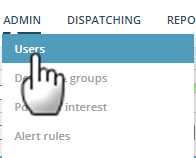
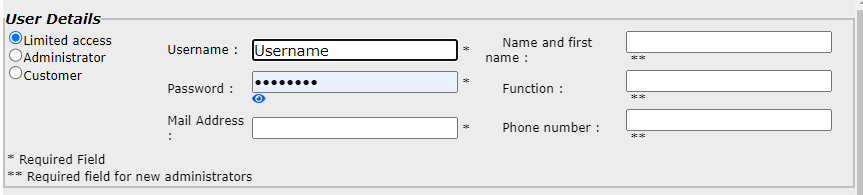
When creating a new user, you are invited to enter:
- What kind of access
- A username
- A password
- an email address
- First and Last name
- The function of the user in your company
- A phone number in case we need to contact him for SUPPORT
Type of users
Administrator
He gets access to all available reports, including the definition of users. There must be at least 1 administrator in your project.
Limited access
An administrator can define a user with restricted access to specific reports. The reports have been grouped by function in the MENU to ease the choice.
Depending on the type of project you might see a limited items in your menu.
A user with limited rights will only have access to the pages that are checked.
Customer
(only for ubiSMART)
This choice pertains to the POD report. You can grant access to the POD (proof of delivery) page of your clients. The clients will only have access tot he POD’s they are involved in.
To filter properly the page you need to enter the ‘customer code’. The customer code is mandatory and MUST concur with the recipient name in your B.O. or planning tool.
If you want to activate the access to POD report, please contact your project manager or send a request to support@ubidata.com
Username, password and email address
Username will be required when opening ubiTT (https://ubitt.ubidata.com/signin).
We recommend to the end user to change his password and in the same time check his email address.
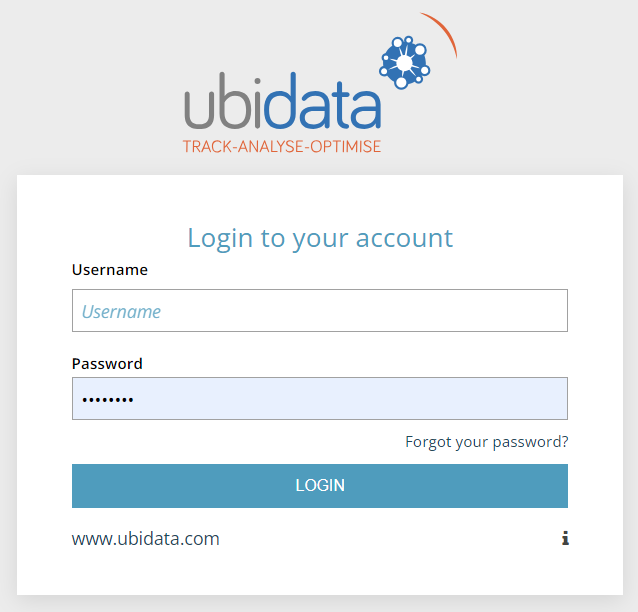
First and Last name & function
This information is not mandatory but helps to a proper communication through our system, and allows us to better understand the way our platform is used based on the user responsibilities.
Phone number
We highly recommend to add a phone number. This can be useful to clarify questions and provide a proper support.
