On the left-hand side of any ubiTT page, a SEARCH pane must be filled in to extract data in relation with the report you are consulting.
We tried to make it as simple as possible to enter the required information:
- Mandatory fields are marked with a red star
- If data is missing in a mandatory field, it will be highlighted in red
- If there is a hierarchy in choices, the child-field will be greyed out unless the parent field is filled in
- It is impossible to perform a search unless all mandatory fields are filled in, SEARCH button is greyed out
- you can choose either start and end date or a quick-range date format
- you can clear all filters by using the eraser button
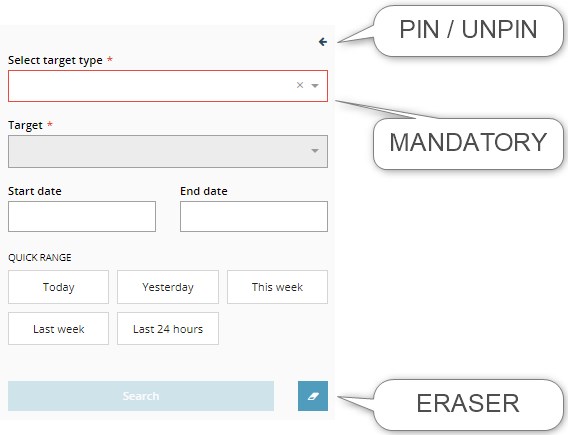
The PIN / UNPIN function permits to show or hide the SEARCH pane
If you need to perform the same search regularly, you might want to make use of the BOOKMARKING function of your web browser to save your preferences and access the pre-filtered page in only 1 click!
