Geofencing is a technique based on a geolocation system (GPS) that creates a virtual barrier or geographical limit around a P.O.I (point of interest).
It allows to set “rules” on a given perimeter and to set up personalized alarms.
IoT-powered geofencing allows you to manually create customizable virtual boundaries and display all assigned assets in particular geofenced regions. It allows for one-handed management of multiple assets through a dashboard as well as monitoring of all alerts associated with the assets.
How do you leverage all this information?
ubidata’s solutions leverage live location data to trigger notifications, alerts or events.
The ubidata system also triggers instant responses integrated with other tools on the platform whenever a connected device enters or leaves a geofenced area.
The platform’s reporting and analysis tools ultimately help improve your operational performance and process efficiency.
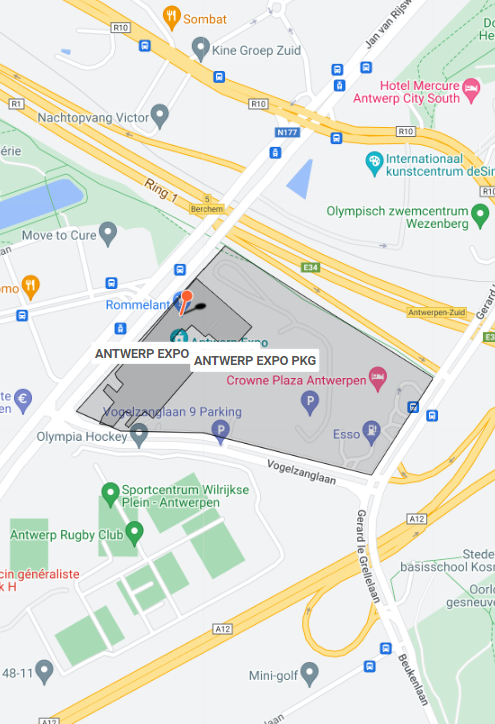

Creation of alerts
I want to know when one of my vehicle or driver
- is approaching / enters / leaves a geofencing zone
- did not enter or leave a GF although it should have
- deviates from its route
- spends too much time in a zone
These alerts are generated live, but can be limited in time (only during working hours, linked to a schedule,…).
Alerts become a powerful tool when coupled with other data coming from the field (type of driver activity, vehicle status, information from an external sensor,…).
You can find more information about the creation of alerts by following the link:
Zone entry/exit report
In the REPORTING menu you will find the POI page.
This page allows you to identify targets that have passed near a POI or entered a geofencing zone over a given period.
Several types of searches can be made for one or more targets equipped with a tracker (vehicle, driver, trailer, wagon…):
- Time spent in the vicinity of one or more address(es) – distance defined by the user.
- Time spent in one or more given areas – user defined areas
Other pages that point to POIs or GF’s
POI information is used to locate events that occur at specific locations.
It is available on several other pages, such as
- DISPATCHING / Map
- REPORTING / application events
- REPORTING / Trip Overview
- REPORTING / Fleet
- REPORTING / Photos (new)
- REPORTING / Positions
What problems can I address with POI & GF?
As many questions as different cases can be addressed…
TIME management / reduction of COSTS / reduction of THEFT and LOSS / safety and security of goods / SUPPLY CHAIN monitoring / informed decision making
Here are some examples of how ubidata’s customers have gained efficiency, increased customer satisfaction, passed on hidden costs (unacceptable waiting time),…
- a driver arrives to unload but finds himself in a queue at the unloading dock… ubidata creates an alert after a given time and reports the date and time of entry and exit of the zone
- a driver exaggerates with his break times, ubidata detects the exaggerated break times and allows to know under which circumstances, where these repetitive breaks take place.
- A driver was supposed to show up for delivery at a location but did not show up, and did not communicate properly… ubidata allows to automatically detect the planned non-entry in a zone
- I want to get statistics on dwell times at my customers… I have the impression that my drivers waste a lot of time at some of them… ubidata offers a dwell time analysis table per zone(s) and per target or group of targets
- I have the impression that goods are disappearing from my trucks… ubidata allows the coupling of door opening data with GF zones to detect when a door opens when it should not
- I want to be notified when my vehicles are approaching the depot: I need to start the administrative procedures and warn the warehouse staff so that the loading/unloading of the truck can be done quickly… ubidata sends a sms, an email, a notification to the right person
- I have a contract for the transport of delicate or high value materials… my driver has to follow a predefined route for security reasons and I want to be warned if he deviates from his route plan…. ubidata offers the creation of corridor GFs that allow to detect any deviation from a route.
- I want to control the respect of schedules, warn my customer of the imminent arrival of the truck, turn on lights or open doors during night deliveries… ubidata allows the sending of notifications to external people in addition to the users of the system
- Are there areas on my site that can only be driven at a limited speed for safety reasons? I want to make sure my employees respect the rule…. ubidata allows to couple speed alerts in the geofencing area.
- I want a list of all vehicles that have been in my parking lot for more than 2 hours…
- I want to trigger specific actions on the ubiMSART mobile application of my drivers only when they are in particular zones…
- I want to reconcile the work data of my drivers to establish the pay slips
- I have the impression that I am under-utilizing my fleet, how can I analyze the time my vehicles are not used?
- ….

Need help?
You don’t find the answer to your question, and need help to create and manage your P.O.I. ?
You need to detect particular behaviors related to P.O.I.?
We are here to help you exploit the data collected by your trackers… contact our support team!
